WhatsApp has started rolling out a revamped interface for managing chat lists, providing a more organised and user-friendly experience.
Available to some beta testers through the latest WhatsApp beta for Android 2.24.25.8 update, this change is expected to reach a wider audience soon.
The redesigned interface offers a more intuitive layout for managing filters and chat lists. The top of the screen now prominently displays main filters like "Favorites" and "Various Conversations," along with a shortcut to create new filters.
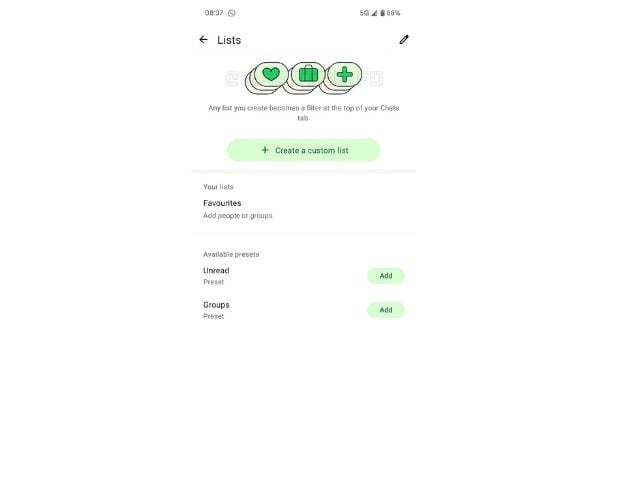
Photo: WABetaInfo
Below this, a newly designed button allows users to easily create custom lists, aligning with the app’s other modern action buttons.
In addition to creating new filters, the update introduces functionality for restoring deleted preset filters, such as "Unread" or "Groups." The layout now matches the design of other sections within the app, including "Security" and "Mail" settings, contributing to a more cohesive look and feel.
WhatsApp is clearly focused on simplifying the app's interface. The redesigned chat list management system ensures that important features are easily accessible, improving usability for both individual and group chats.
Some users with stable versions of the app might already see the changes, as the new design is gradually being rolled out.
The update is available through the Google Play Store and is expected to be available to even more users in the coming days. As WhatsApp continues to improve its interface, the new chat list management feature promises to enhance the overall user experience.
Previously WhatsApp introduced a new feature in its latest beta update for Android (version 2.24.25.7), allowing users to easily share and follow WhatsApp channels via QR codes.
This update makes it more convenient for users to discover and join channels by simply scanning a code instead of copying and pasting links.
With this feature, channel owners can now generate a unique QR code for their channel. Once generated, they can share it digitally or physically, for example, through messages, flyers, business cards, posters, and even product packaging.
By scanning the QR code, users will be directed to the channel and can follow it with just one tap, making the process quicker and simpler.